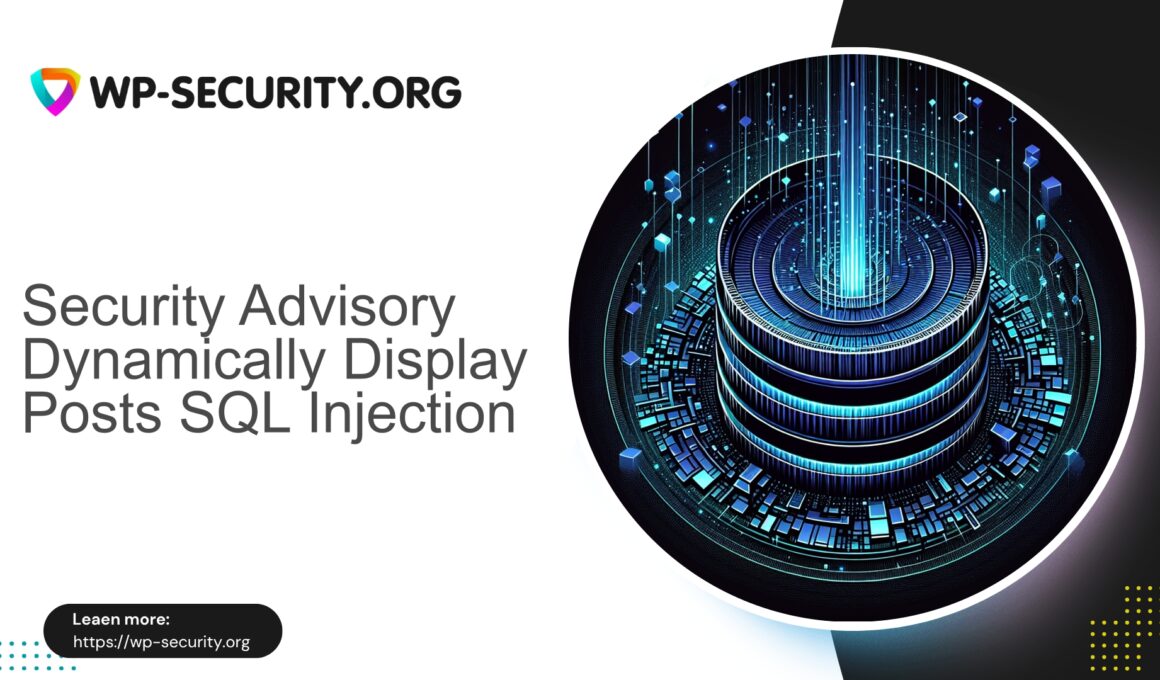| Plugin Name | Dynamically Display Posts |
|---|---|
| Type of Vulnerability | SQL Injection |
| CVE Number | CVE-2025-11501 |
| Urgency | High |
| CVE Publish Date | 2025-10-15 |
| Source URL | CVE-2025-11501 |
Urgent: Unauthenticated SQL Injection in “Dynamically Display Posts” (≤ 1.1) — What WordPress Site Owners Must Do Now
From the perspective of a Hong Kong security practitioner: this is an urgent, actionable alert for WordPress administrators. A critical unauthenticated SQL injection affecting the “Dynamically Display Posts” plugin (versions up to and including 1.1) is now public. The flaw allows unauthenticated attackers to inject SQL fragments into queries built by the plugin. The vulnerability has a high CVSS score (9.3) and, at the time of publication, no official patch is available.
Contents
- What happened (summary)
- Why this vulnerability is serious
- Who is affected
- High-level technical overview (non-actionable)
- Attack surface and exploitation vectors
- How to detect possible exploitation (indicators)
- Immediate actions site owners must take (prioritized)
- How virtual patching / WAF helps (concept)
- Mitigation rule concepts (non-actionable)
- Incident response checklist
- Guidance for plugin developers
- Long-term hardening advice
- FAQ
- Closing notes and references
What happened (quick summary)
A critical SQL injection vulnerability (CVE-2025-11501) has been reported in the “Dynamically Display Posts” WordPress plugin for versions ≤ 1.1. The issue permits unauthenticated attackers to inject SQL into database queries constructed by the plugin, enabling data disclosure, modification, and potentially full site compromise depending on DB privileges.
- Vulnerable plugin versions: ≤ 1.1
- Authentication required: No — unauthenticated
- Patch status: No official fix available at time of publication
- CVE: CVE-2025-11501
- Risk rating: High (CVSS 9.3)
Because the flaw is unauthenticated, it is likely to be targeted by automated scanners quickly after disclosure. Timely mitigation is essential.
Why this vulnerability is serious
SQL injection remains one of the most damaging web vulnerabilities. Specific reasons this case merits immediate attention:
- Unauthenticated access: attackers do not need valid site credentials.
- Data exposure: attackers can read sensitive database contents (user records, hashed passwords, tokens).
- Data integrity risks: attackers can modify or delete content, implant backdoors, or create admin accounts.
- Privilege escalation: if the DB user has broad rights, attackers can do more than data reads — including file writes in some DB configurations.
- Automation: high-severity unauthenticated flaws quickly appear in mass-exploitation tooling.
Who is affected
Any WordPress site running the “Dynamically Display Posts” plugin version 1.1 or earlier is potentially vulnerable. Public-facing use of the plugin (shortcodes on public pages, AJAX endpoints, REST endpoints) increases exposure. Sites using default or overly permissive database users are at elevated risk.
High-level technical overview (non-actionable)
At a conceptual level, the plugin builds SQL queries using user-supplied input without proper parameterization or sanitization. When untrusted request parameters are inserted directly into SQL strings, attackers can inject SQL meta-characters to change query behaviour.
Characteristics common to this class of vulnerability:
- Direct concatenation of GET/POST/URL variables into SQL.
- Missing prepared statements or parameter binding (e.g., $wpdb->prepare in WordPress).
- Publicly reachable endpoints that accept filter/order parameters.
- Lack of input validation or allow-listing for query parameters.
We will not publish exploit payloads or exact request formats; this guidance is defensive only.
Attack surface and exploitation vectors
Typical vectors for a plugin that dynamically constructs queries include:
- Shortcodes on public pages or widgets that accept attributes or URL parameters.
- AJAX endpoints (admin-ajax.php or custom handlers) that accept filtering inputs.
- Custom REST API endpoints exposed by the plugin.
- URL query strings passed to pages where the plugin adjusts SQL queries.
An attacker typically:
- Identifies that a site uses the plugin (HTML fingerprints, plugin assets).
- Probes public endpoints and parameters.
- Sends crafted requests to alter SQL semantics.
- Reads responses or triggers side effects.
Indicators of compromise and detection
Key signs that a site may have been targeted or exploited:
Application-layer signs
- Unusual or unusually long query parameters in access logs.
- SQL-related error messages in server responses or logs (MySQL warnings, syntax errors).
- Sudden spikes in requests to pages containing the plugin’s shortcodes or endpoints.
- Responses that expose unexpected data (lists of users, emails, etc.).
Database & content signs
- Creation of new administrator/editor accounts without authorization.
- Posts, pages, or options modified unexpectedly.
- Malicious content or links injected into posts, comments, or widgets.
- Unknown entries in custom tables or wp_options.
Server signs
- Unexpected outbound connections from the web server.
- New files in wp-content/uploads, wp-includes, or plugin directories.
- Elevated CPU, memory, or I/O correlated with suspicious traffic.
Immediate actions site owners must take (prioritized)
Take the following steps immediately. Order reflects risk-reduction priority.
- Identify affected sites
- Search your inventory and backups for the plugin and confirm versions (check wp-admin → Plugins and the plugin folder name).
- Remove or deactivate the plugin
- If the plugin is non-essential, deactivate or uninstall it immediately.
- If admin access is not available or the site appears compromised, rename the plugin directory via SFTP/SSH (e.g., wp-content/plugins/dynamically-display-posts → dynamically-display-posts.off) to prevent execution.
- Apply access restrictions to vulnerable endpoints
- Block public access to pages that use the plugin’s shortcodes or expose its endpoints using webserver rules (nginx/Apache) or site-level access controls.
- Restrict admin-ajax.php and REST endpoints to trusted IPs or require authentication where feasible.
- Deploy protective rules (virtual patching) if you can
- If you operate or can request WAF protections, deploy virtual patching rules that inspect and block suspicious SQL-like payloads aimed at the plugin’s endpoints. This reduces risk while waiting for an official patch.
- Backup & snapshot
- Create an offline, immutable backup (database + filesystem) labeled for investigation. Preserve logs and avoid overwriting potentially useful forensic data.
- Rotate credentials & secrets
- If data exposure is suspected, rotate admin passwords, database credentials, and any API keys or stored tokens.
- Increase monitoring and logging
- Enable detailed access and application logging. Monitor for repeated attempts to the same endpoints or unusual parameter patterns.
- Plan and apply permanent fixes
- When an official plugin patch is available, test in staging and apply promptly. Until then, keep any virtual patches or access restrictions in place.
If you cannot remove the plugin without breaking business-critical functionality, implement access restrictions and virtual patching immediately and treat the plugin as high risk until patched.
How virtual patching / a WAF helps (concept)
Virtual patching via a WAF provides an immediate protective layer that inspects incoming requests and blocks malicious attempts before they reach the vulnerable code. It is a defensive control, not a substitute for a proper code fix.
Benefits:
- No immediate code changes required on the site.
- Fast deployment to block common exploitation patterns.
- Reduces exposure to automated scanners and mass-exploitation scripts.
- Buys time to test and apply official updates without rushing restores.
Mitigation rule concepts (high-level, non-actionable)
Below are conceptual protections to ask your hosting/WAF administrator to implement. They are intentionally non-actionable and should be tuned to avoid false positives.
- Block suspicious SQL meta-characters in public parameters used by the plugin (comments, nested quotes, semicolons) when these appear in fields that should be simple IDs or short strings.
- Rate-limit requests to pages with the plugin’s shortcodes, AJAX endpoints and REST routes to deter automated scanners.
- Apply geo/IP reputation filtering to challenge or block high-risk sources while allowing legitimate traffic.
- Inspect request bodies for unexpected content types or oversized payloads and block anomalies.
- Ensure application errors do not leak database error strings in responses.
These are interim protections. Implement them only as part of a wider incident response until the plugin is patched or removed.
Incident response checklist (if you suspect compromise)
- Isolate the site — Put the site into maintenance mode or restrict access to stop ongoing exploitation.
- Preserve evidence — Keep the investigation snapshot, save logs, and note timestamps. If needed, take a disk image for forensic analysis.
- Scan and identify scope — Run file integrity and malware scans; review database for unexpected rows or accounts.
- Rotate credentials — Reset WordPress admin, database passwords, and API tokens; invalidate sessions.
- Remove backdoors & malicious content — Remove unauthorized admin users and any injected code. If unsure, engage a qualified incident responder.
- Restore to a known-good state — If a clean backup exists, restore after fixes and credential rotations. Do not bring a restored site online until protections are in place.
- Rebuild and verify — Reinstall core and plugins from trusted sources; ensure all hardening measures are applied.
- Notify stakeholders — If user data was exposed, follow applicable notification responsibilities.
- Review and learn — Conduct a post-incident review and improve process for inventories, patching cadence, and monitoring.
Guidance for plugin developers (secure coding checklist)
Developers: treat this as a baseline to prevent SQL injection and similar issues.
- Always use parameterized queries or safe abstraction methods (e.g., $wpdb->prepare in WordPress).
- Never concatenate unchecked user input into SQL strings.
- Validate and sanitize inputs early; prefer allow-lists to deny-lists.
- Use nonces and capability checks for AJAX/REST endpoints — even for read-only behaviour where appropriate.
- Sanitize outputs and avoid exposing raw DB error messages to users.
- Limit public endpoints to the minimum required data and consider authentication for sensitive operations.
- Include tests that simulate malicious inputs and review third-party code carefully.
- Maintain a clear responsible-disclosure process and publish timely release notes when fixes are issued.
Long-term hardening for WordPress sites
- Maintain a complete inventory of plugins/themes and remove unused components promptly.
- Use least-privilege for the WordPress database user — avoid granting superuser or file-write DB permissions where possible.
- Maintain frequent offsite backups and regularly test restores.
- Enforce strong admin credentials and multi-factor authentication for all privileged users.
- Limit the number of admin accounts and audit account activity routinely.
- Use staging environments to test updates before production deployment.
- Deploy continuous monitoring for file integrity, anomalous traffic patterns, and unexpected database queries.
- Retain logs long enough to investigate suspected incidents.
Frequently asked questions (FAQ)
Q: Should I delete the plugin right away?
A: If the plugin is not essential, remove it immediately. If it is critical to site function and removal is not feasible, implement access restrictions and virtual patching while you plan a safe migration or wait for an official patch.
Q: Will a WAF prevent all attacks?
A: A WAF reduces risk and can block many automated exploitation attempts, but it is not a substitute for fixing the underlying vulnerability. Use WAF protections as a stopgap while applying proper fixes or removing vulnerable code.
Q: I saw suspicious activity—what now?
A: Treat the site as potentially compromised. Isolate it, preserve evidence, rotate credentials, and follow the incident response checklist. Consider engaging a professional incident response team if you lack in-house forensic capability.
Closing notes
This unauthenticated SQL injection affecting “Dynamically Display Posts” (≤ 1.1) is a high-risk situation that requires immediate, pragmatic action. From a Hong Kong security practice standpoint: inventory quickly, remove or disable the plugin where feasible, apply access restrictions and virtual patching where removal is not possible, and monitor closely. If you manage multiple sites, treat this as a priority sweep across your portfolio.
If you need assistance, contact a trusted hosting provider, a local security consultancy, or an incident response firm experienced with WordPress environments. Prioritise containment, evidence preservation, and credential rotation.
References and useful links
- CVE-2025-11501 — public CVE record
- Check the plugin author’s page and WordPress.org plugin listing for official advisories and patches.